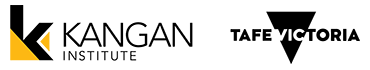My eQuals allows Kangan Institute to issue your official qualification documents in a digital format for you to access whenever you need. You can then share your documentation with other education providers, employers, and recruitment professionals to verify your official TAFE credentials online.
How do I register for a My eQuals account?
You will be sent a link to set up your account with My eQuals once we issue your documents in the Portal. Make sure your email contact details are up to date in your student record so that you can quickly access your documents.
What are the benefits of My eQuals?
- Access your qualification in real time once issued. Currently with printed versions, they can take up to 30 days to reach you.
- Store all your qualifications in one place. This way you can't misplace your printed copy just when you need it.
- Anytime access! You can log in whenever suits you and from anywhere and have your qualifications at hand.
- Security of the qualification. It can't be accessed by anyone else unless you share that document with them via the secure portal.
- Verification of the qualification. There are rigorous measures in place so that the document is verified within the system. No longer will you have to provide certified copies that have been signed by a Justice of the Peace.
How to get a printed copy of my documents?
If you do require a printed copy, please call 13 TAFE (13 8233) or email admissions@kangan.edu.au . Note that a cost may apply for printed copies.
To access My eQuals FAQ's click here.
Watch a video here how My eQuals works.